How to Reset Your Password at GOODFORTUNE7: A Complete Guide
E
2 min read


Leave Comment/ By E /Aug 14, 2024
Step 1: Log In Attempt Start by trying to log in to your account at GOODFORTUNE7. On the login page, you'll notice a 'Forgot Password?' link. This is your gateway to resetting your password.
Step 2: Access the Reset Password Feature Click on the 'Forgot Password?' link. You will be redirected to a page where you can initiate the password reset process. This feature is designed to help you recover your account securely.
Step 3: Enter Your Email Address On the password reset page, enter the email address you used to register your account. It’s important that you have access to this email as GOODFORTUNE7 will send a password reset link to it.
Step 4: Check Your Email After submitting your email, check your inbox for a message from GOODFORTUNE7. This email will contain a link that you must click to proceed with resetting your password. If you do not see the email shortly, be sure to check your spam or junk mail folder.
Step 5: Set Your New Password Clicking the link in the email will take you to a secure page where you can set a new password. Choose a strong password that includes a combination of letters, numbers, and symbols to enhance account security.
Step 6: Confirm Your New Password After choosing your new password, you'll need to confirm it by entering it again. This step ensures that you have typed the password correctly and agree with your new choice.
Step 7: Save the Changes Once you’ve entered and confirmed your new password, submit the form. You will receive a confirmation that your password has been successfully reset.
Step 8: Log In with Your New Password Now that your password has been reset, return to the login page and try logging in with your new password. This will confirm that the reset was successful and that your account is secure.
Conclusion Resetting your password at GOODFORTUNE7 is a straightforward process designed to keep your account secure. By following these steps, you can ensure that your account remains protected and accessible only to you. If you encounter any issues during the process, do not hesitate to contact GOODFORTUNE7 customer support for assistance.
Get in touch
Let's Talk
info@goodfortune7.info
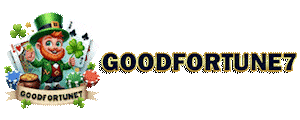
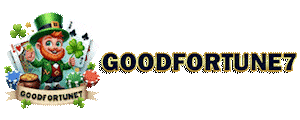
ALL RIGHTS RESERVED 2024