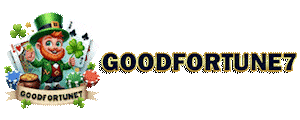Guidelines Relating Forgot Password
If you've forgotten your password to GOODFORTUNE7, don’t worry! Recovering or resetting your password is a straightforward process designed to get you back into your gaming account quickly and securely. Follow this guide to efficiently reset your password and regain access to your GOODFORTUNE7 account.
Step 1: Navigate to the Login Page
Begin by visiting GOODFORTUNE7 and clicking on the ‘Login’ button located at the top right corner of the homepage to open the login dialog.
Step 2: Click on ‘Forgot Password’
Below the password entry field on the login form, you will find a link labeled ‘Forgot Password’. Click this link to be directed to the password recovery page.
Step 3: Enter Your Registered Email Address
You will be prompted to enter the email address you used to register your GOODFORTUNE7 account. It's crucial to provide the correct email to ensure that the password reset instructions are sent to the right place.
Step 4: Submit the Request
After entering your email, submit the request for a password reset. GOODFORTUNE7 will then send an email with instructions on how to reset your password.
Step 5: Check Your Email
Open your email inbox and look for an email from GOODFORTUNE7. If you don’t see it in your inbox, check your spam or junk mail folder as it may have been filtered there.
Step 6: Follow the Reset Link
In the password reset email, you will find a link that says ‘Reset Password’ or something similar. Click on this link, and you will be redirected to a secure page on the GOODFORTUNE7 website where you can set a new password.
Step 7: Set a New Password
Choose a new strong password that you haven't used before on this site. It should be a combination of letters, numbers, and symbols to enhance security. Enter your new password, and confirm it by entering it again in the provided fields.
Step 8: Confirm the Password Reset
Once you have entered your new password, submit the form. You will receive a confirmation that your password has been successfully reset.
Step 9: Log In with Your New Password
Return to the login page and enter your email address and the new password. If all steps were followed correctly, you should now have access to your GOODFORTUNE7 account.
If you encounter any issues during this process or need further assistance, don’t hesitate to contact our customer support team, available 24/7. They are ready to help you resolve any issues quickly so you can return to enjoying your gaming experience at GOODFORTUNE7.