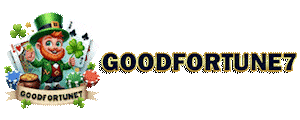How To Reset Password
Resetting your password at GOODFORTUNE7 is a simple and secure process designed to ensure you can quickly regain access to your account without compromising your security. Here’s how you can reset your password step-by-step, ensuring uninterrupted access to the thrilling world of gaming at the No.1 trending online casino in the Philippines.
Step 1: Go to the Login Page
Start by navigating to GOODFORTUNE7. On the homepage, click the ‘Login’ button located at the top right corner to access the login interface.
Step 2: Access the Password Reset
On the login form, you will see a ‘Forgot Password’ link. Click this link to initiate the password reset process. This is intended for users who have either forgotten their password or wish to change it for security reasons.
Step 3: Provide Your Email Address
You will be asked to enter the email address associated with your GOODFORTUNE7 account. It’s important to use the email you registered with to ensure that the password reset instructions are sent to the right place.
Step 4: Receive the Password Reset Email
After submitting your email address, check your inbox for a password reset email from GOODFORTUNE7. This email will contain a link or a button labeled ‘Reset Password’ or something similar. If you don’t see the email shortly, be sure to check your spam or junk folders.
Step 5: Follow the Link
Click on the ‘Reset Password’ link in the email. This will redirect you to a secure section of the GOODFORTUNE7 website where you can create a new password.
Step 6: Set Your New Password
On the reset page, you'll need to choose a new password. For your security, make sure your new password is strong and unique to GOODFORTUNE7, ideally using a mix of letters, numbers, and symbols.
Step 7: Confirm Your New Password
Re-enter your new password to confirm it. This step ensures that there were no typos in your initial entry.
Step 8: Complete the Reset Process
Submit your new password. Upon successful submission, you will receive a confirmation that your password has been updated. You can now use this new password to log into your account.
Step 9: Log In Again
Return to the login page and enter your email address along with your newly reset password. If all steps were correctly followed, you should gain access to your account without any issues.
If you encounter any problems during the password reset process or have any other security concerns, our customer support team is available 24/7 to assist you. Contact them via live chat, email, or phone for immediate support. At GOODFORTUNE7, we are committed to providing a secure and enjoyable gaming experience for all our players.