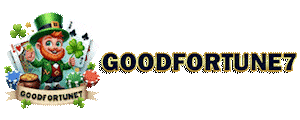How to Cashin
Making deposits at GOODFORTUNE7 using GCash and PayMaya is designed to be quick, secure, and hassle-free. These popular mobile wallets are favored for their convenience and speed, allowing you to top up your account and start playing your favorite games in no time. Follow this guide to learn how to cash in at GOODFORTUNE7 using GCash and PayMaya, ensuring you can enjoy a seamless gaming experience.
How to Cash In Using GCash
Log In to Your Account: Start by logging into your GOODFORTUNE7 account.
Navigate to the Deposit Section: Once logged in, find the ‘Deposit’ or ‘Cashier’ section on the dashboard or menu.
Select GCash as Your Deposit Method: Choose GCash from the list of available payment methods.
Enter the Amount: Specify the amount you wish to deposit into your GOODFORTUNE7 account. Make sure it meets any minimum deposit requirements.
Provide Your GCash Details: Enter your GCash account details, including your mobile number associated with your GCash account.
Confirm the Transaction: Follow the prompts to confirm your deposit. You may be required to authenticate the transaction directly from your GCash app.
Complete the Deposit: Once confirmed, the funds should appear in your GOODFORTUNE7 account within a few minutes.
How to Cash In Using PayMaya
Log In to Your Account: Access your GOODFORTUNE7 account by entering your username and password.
Go to the Deposit Section: Look for the ‘Deposit’ or ‘Cashier’ section in your account dashboard.
Choose PayMaya as Your Deposit Option: Select PayMaya from the list of payment options.
Input the Deposit Amount: Type in the amount you want to deposit. Ensure it adheres to the site’s minimum deposit limits.
Enter Your PayMaya Details: Provide the required PayMaya information, such as your registered mobile number.
Confirm and Authenticate the Transaction: Confirm the details of your deposit. You might need to authenticate the transaction using your PayMaya app, depending on the security settings.
Finalize the Deposit: After confirmation, the deposit amount should be credited to your GOODFORTUNE7 account promptly.
Tips for a Smooth Transaction
Ensure Adequate Funds: Before initiating a deposit, check to ensure your GCash or PayMaya account has enough funds to cover the deposit.
Verify Account Information: Double-check your GCash or PayMaya account details are correct to avoid any delays.
Keep Transaction Receipts: Save any confirmations or receipts you receive for your records and future reference.
By following these steps, you can easily and securely cash in to your GOODFORTUNE7 account using GCash and PayMaya. These methods not only provide a fast way to fund your account but also ensure that your transactions are safe, letting you focus on enjoying your gaming experience. If you encounter any issues or have questions during the deposit process, our 24/7 customer support team at GOODFORTUNE7 is ready to assist you.